Dual boot (with Windows 11) + btrfs + systemd-boot
Install Arch Linux with the following settings.
| Settings | |
|---|---|
| Dual Booting | Windows 11 |
| Filesystem | Btrfs |
| Boot Loader | Systemd-boot |
| Disk | single-disk |
| Disk Encryption | false |
Install Windows 11
diskpart
At first, install Windows 11.
Boot from ISO which can be downloaded from here, and choose drive to install Windows 11.
You can install with the default layout, but I recommend to use custom layout. This is because the size of the default EFI partition is 100 MB.
It is possible to manage linux and windows images in that size of partition, but some tweaks is needed, for example, compressing initramfs with xz.
In this example I will allocate 500 MB for the EFI partition.
When the following installation screen appears, press shift + F10 to open cmd.

Then, use diskpart for partitioning. Select a disk with SELECT and convert it to GPT if necessary.
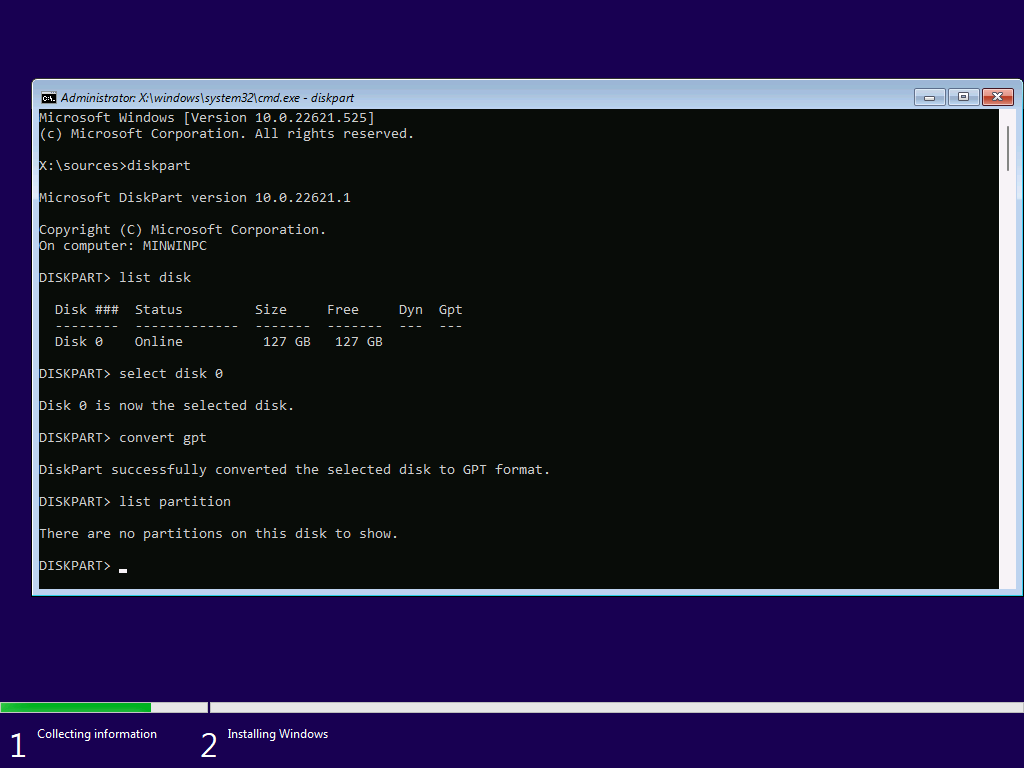
Run CREATE to create partitions.
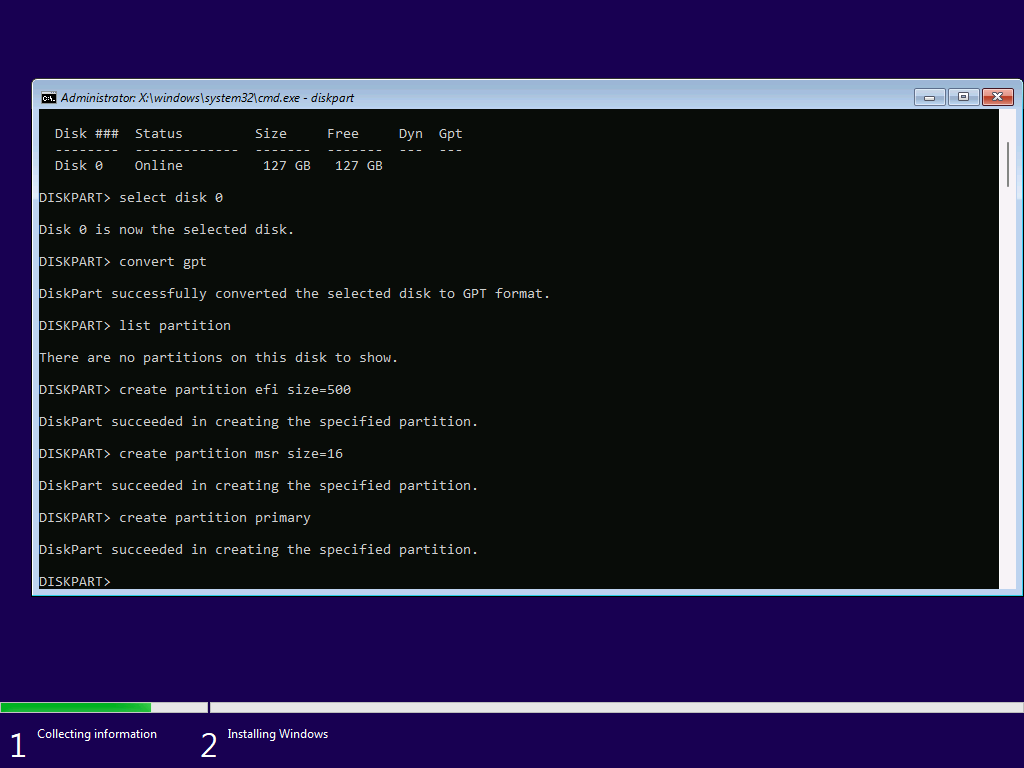
Each command is explained by running help, so if you do not understand a command, you can look it up as needed.
After partitioning, exit diskpart and cmd.
Press Refresh and install Windows 11 on the primary partition.
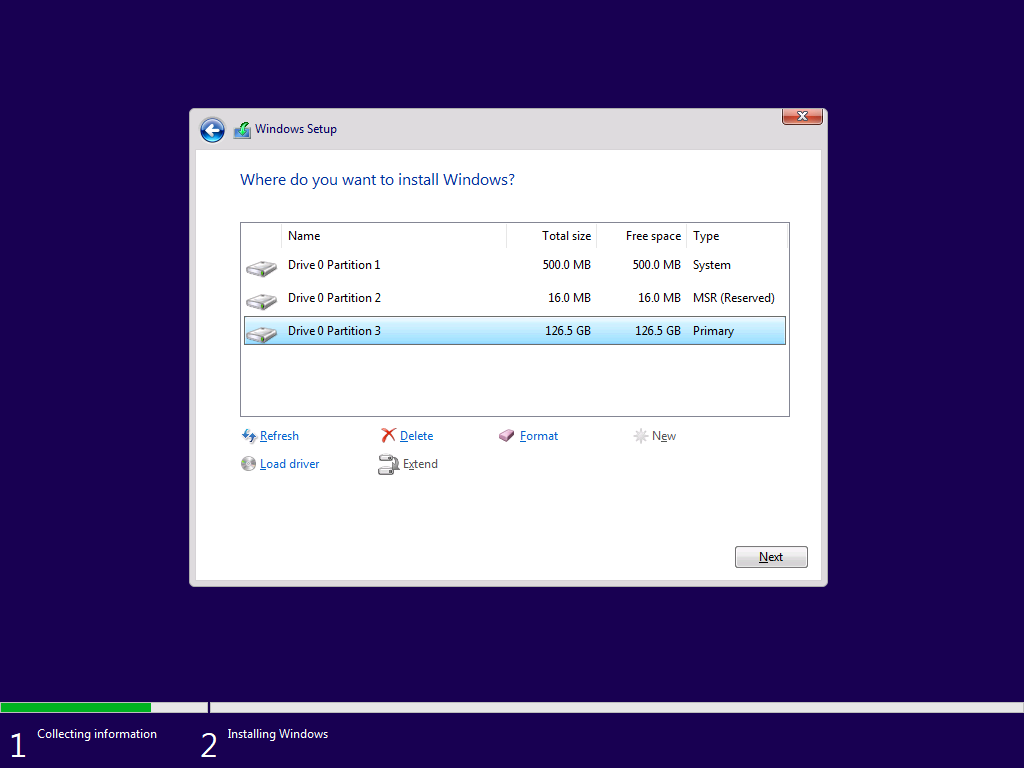
Bypass sign-in (option)
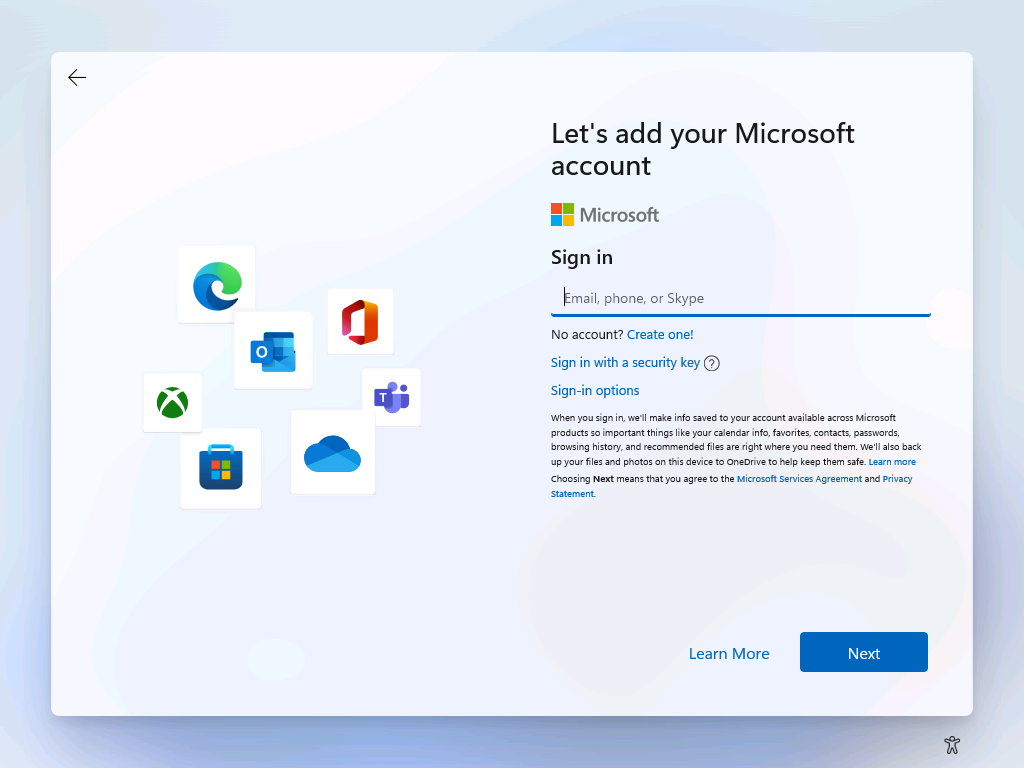
When you see sign-in window like above, press Shift + F10 and run:
ipconfig /release
It will disconnect the network to make the sign in fail. After that, click Create one! to create local account.
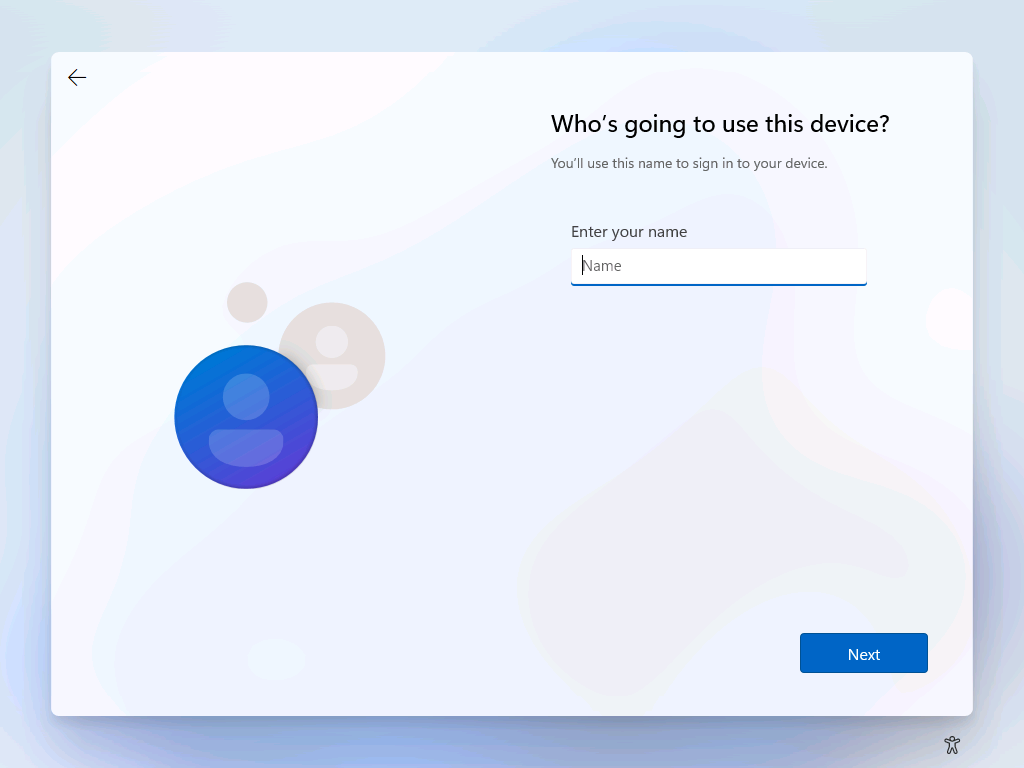
Shrink
We need to get a free disk for Linux, so we start the disk manager and shrink the disk.
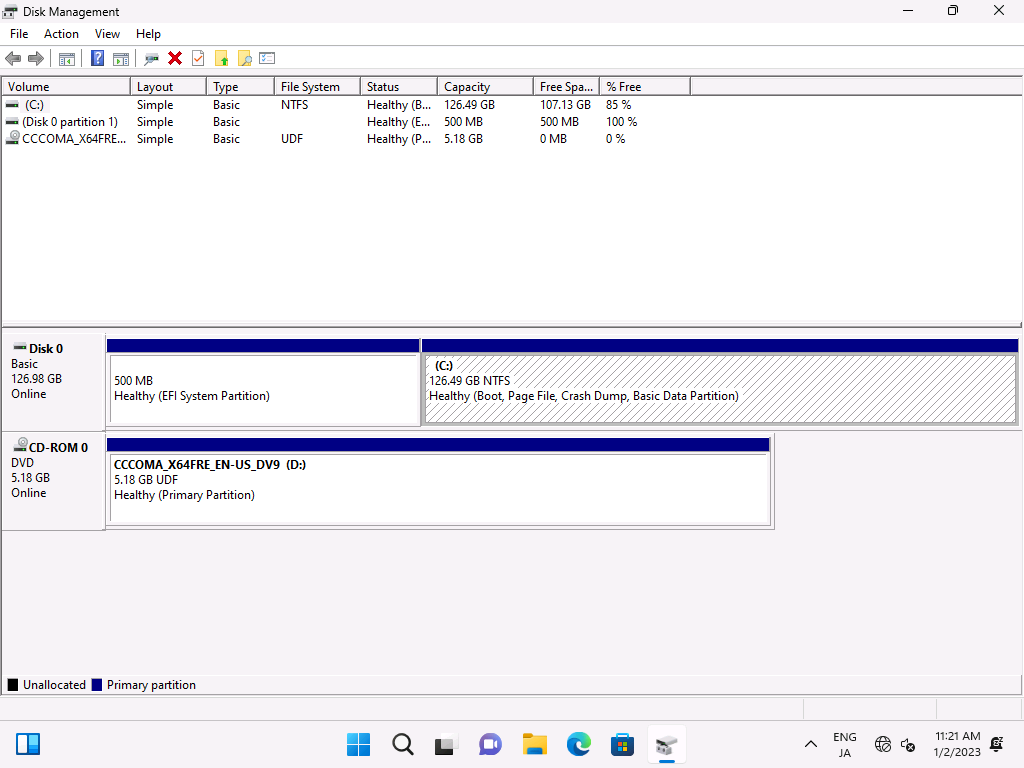
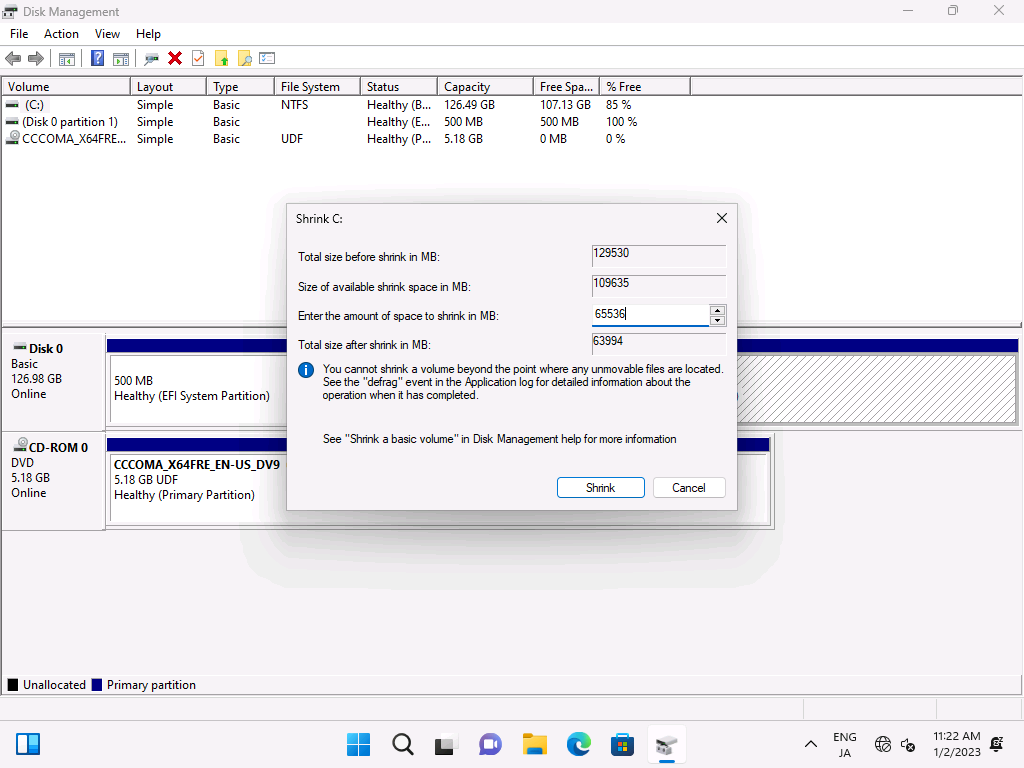
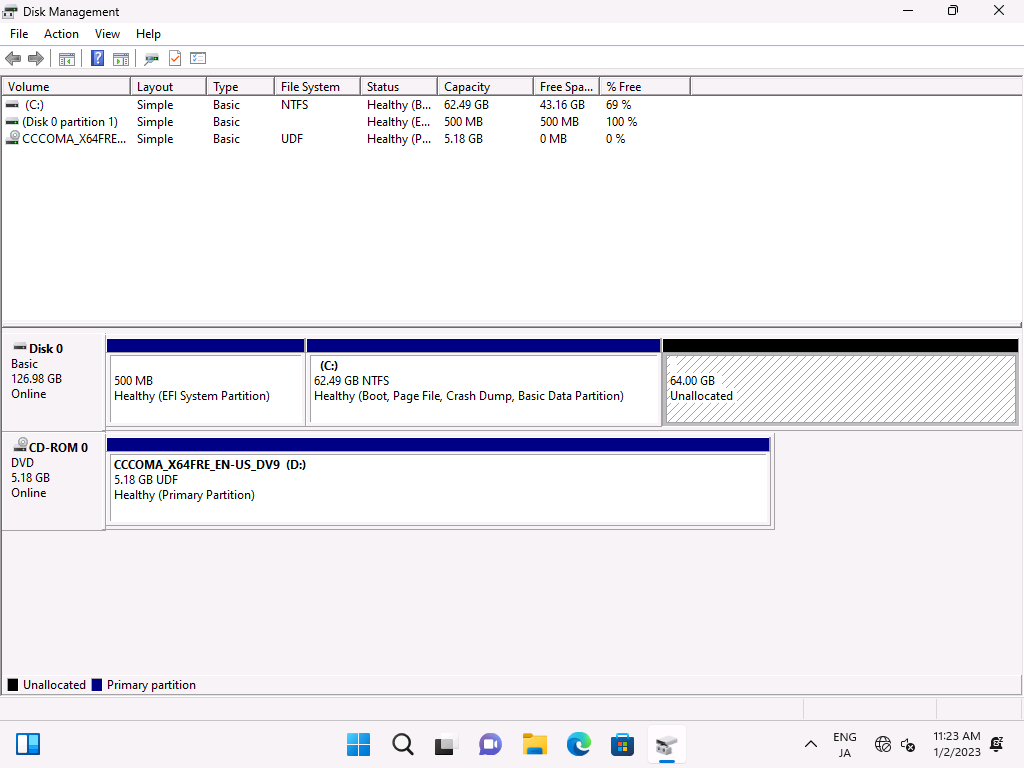
Finally, downloads Arch Linux ISO from here and start installation.
Install Arch Linux
ISO
Commands
loadkeys jp106
gdisk /dev/sda
mkfs.btrfs /dev/sda4
mount /dev/sda4 /mnt
btrfs su cr /mnt/@
btrfs su cr /mnt/@home
btrfs su cr /mnt/@snapshots
btrfs su cr /mnt/@var_log
umount /mnt
mount -o noatime,compress=zstd,space_cache=v2,subvol=@ /dev/sda4 /mnt
mkdir -p /mnt/{boot,home,.snapshots,var/log}
mount -o noatime,compress=zstd,space_cache=v2,subvol=@home /dev/sda4 /mnt/home
mount -o noatime,compress=zstd,space_cache=v2,subvol=@snapshots /dev/sda4 /mnt/.snapshots
mount -o noatime,compress=zstd,space_cache=v2,subvol=@var_log /dev/sda4 /mnt/var/log
mount /dev/sda1 /mnt/boot
pacman -Syy
pacman -S archlinux-keyring
pacstrap /mnt base linux linux-firmware vim intel-ucode # or amd-ucode
genfstab -U /mnt >> /mnt/etc/fstab
arch-chroot /mnt
ln -sf /usr/share/zoneinfo/Asia/Tokyo /etc/localtime
hwclock --systohc
vim /etc/locale.gen
locale-gen
echo LANG=en_US.UTF-8 >> /etc/locale.conf
echo KEYMAP=jp106 >> /etc/vconsole.conf
echo arch > /etc/hostname
vim /etc/hosts
passwd
pacman -S efibootmgr networkmanager network-manager-applet \
dialog os-prober mtools dosfstools base-devel linux-headers \
git xdg-utils xdg-user-dirs
bootctl --path=/boot install
echo -e "timeout 10
default arch" > /boot/loader/loader.conf
echo -e "title Arch Linux
linux /vmlinuz-linux
initrd /initramfs-linux.img
options root=UUID=xxxx rootflags=subvol=@ rw" > /boot/loader/entries/arch.conf
echo -e "title Arch Linux
linux /vmlinuz-linux
initrd /initramfs-linux-fallback.img
options root=UUID=xxxx rootflags=subvol=@ rw" > /boot/loader/entries/arch-fallback.conf
vim /etc/mkinitcpio.conf
# btrfs, encrypt
mkinitcpio -p linux
systemctl enable NetworkManager
useradd -mG wheel mori
passwd mori
EDITOR=vim visudo
exit
umount -a
reboot